
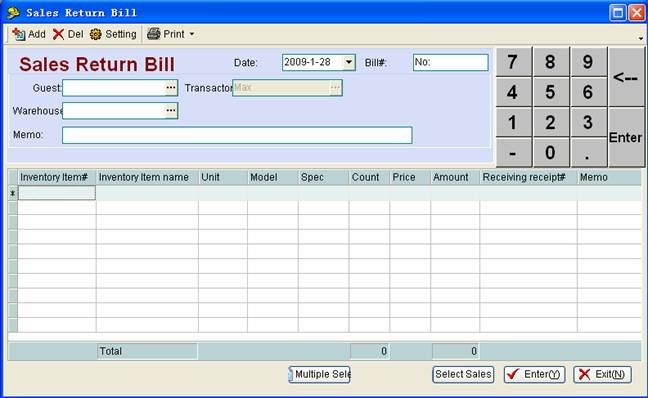
Date : select date of inputing this bill.
Bill # : system will generate a bill # for you ,so you just let it to be default value now.
Guest : select a Batch Sales VIP customer.
Transactor : mean the person who input this bill,because system will use the login user to be this transactor ,so you donn¡¯t need to input this.
Wrehouse : because warehouse is just one,so you donn¡¯t need to build multiple warehouse.
Memo :
Select sales bill : if have sales bill conresponding to this sales return bill, then select that sales bill will fast to input this sales return bill because system will copy the content that sales bill as the content of this sales return bill.
Multiple select : click here to input multiple inventory items one time.
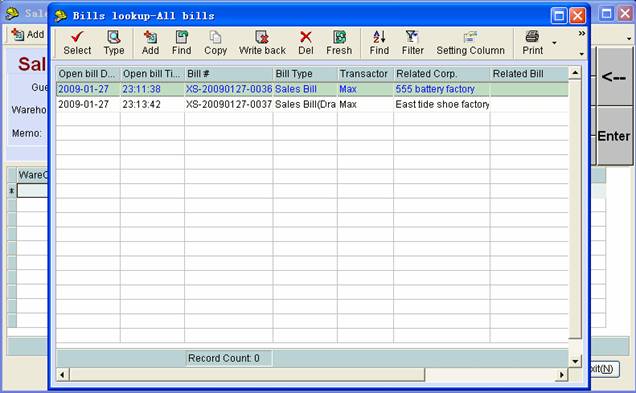
Click button ¡®select sales¡¯ and select one of the sales bill,
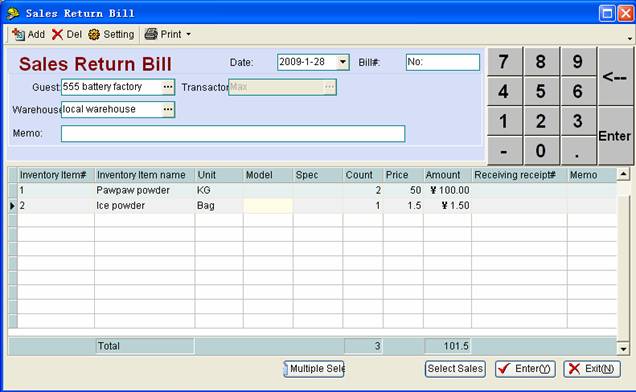
Modify the return number ,when you finish input the renturn bill,
Click ¡®enter¡¯ ,system will show a dialog,
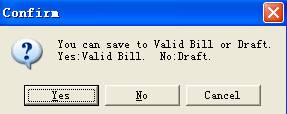
After you check this bill,you don¡¯t need to change ,you can save it to be valid bill ,or else ,you would like to save it as draft so you can modify it easy.
